In order to help you navigate through the site, the screens have been designed with two basic screen categories.
1. General Screens
2. Ordinance Screens
General Screens
B. ordinance.com Header/Navigation Menu
C. ordinance.com Main Viewing Frame
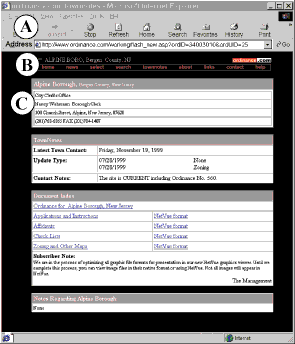
Ordinance Screens
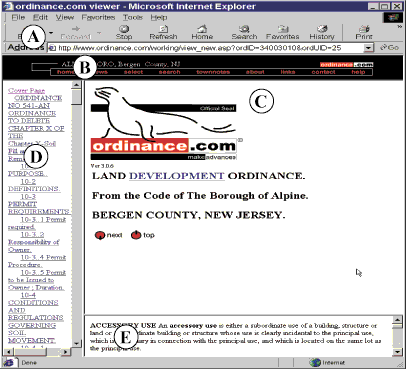
B. ordinance.com Header/Navigation Menu
C. Main ordinance frame
D. ordinance Table of Contents Frame
E. ordinance.com Glossary Frame