The Online Demonstration Ordinance is an actual ordinance with all the features and functionality you will find throughout the site.

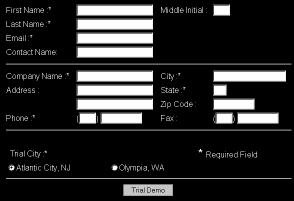
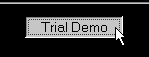
How to subscribe to ordinance.com
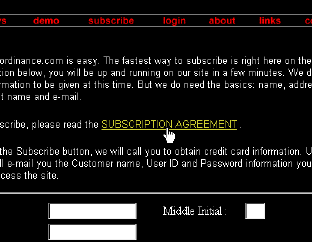
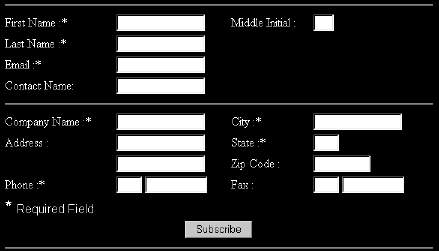

You will be contacted by an ordinance.com customer service representative to set up your permanent account login information and to arrange payment for the ordinance.com service.